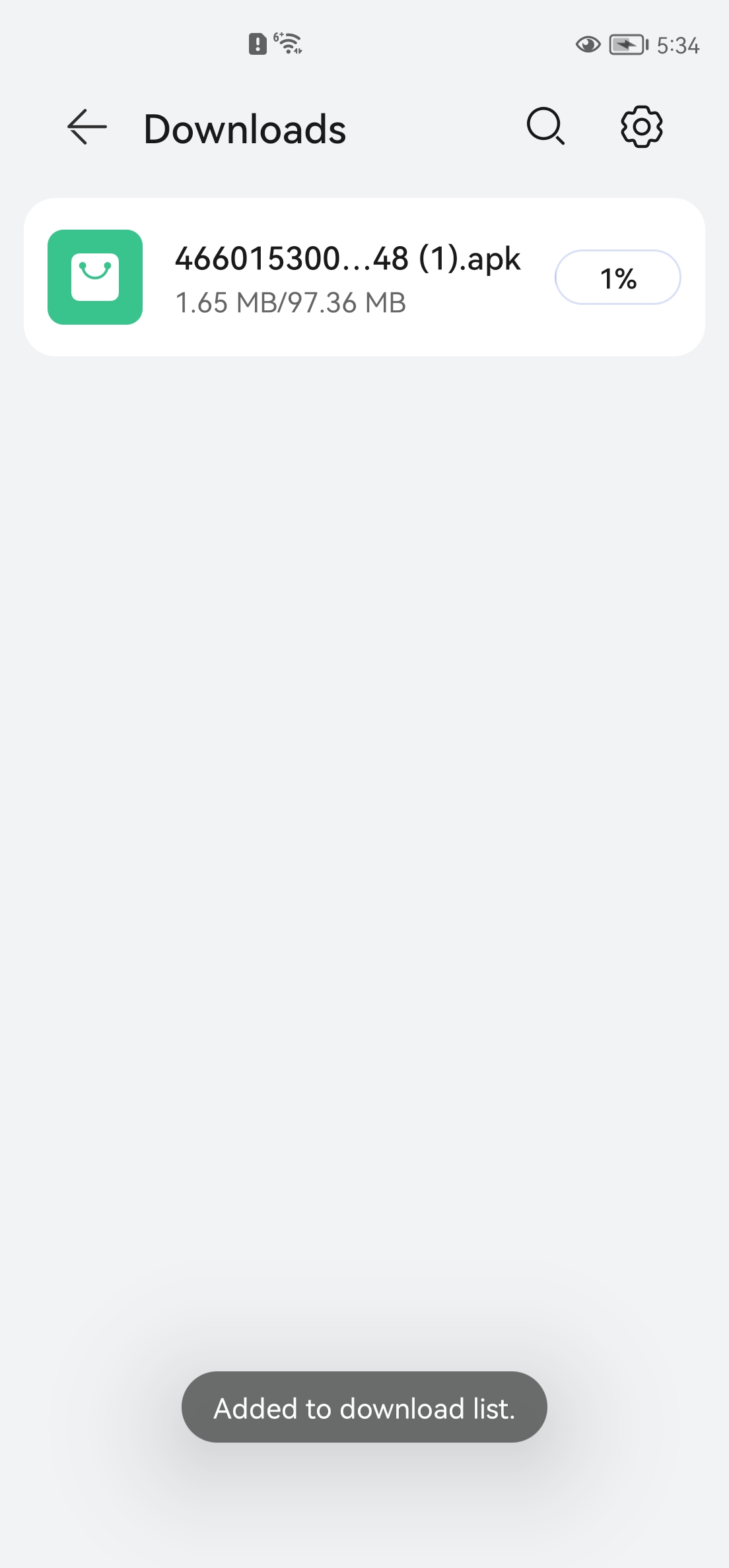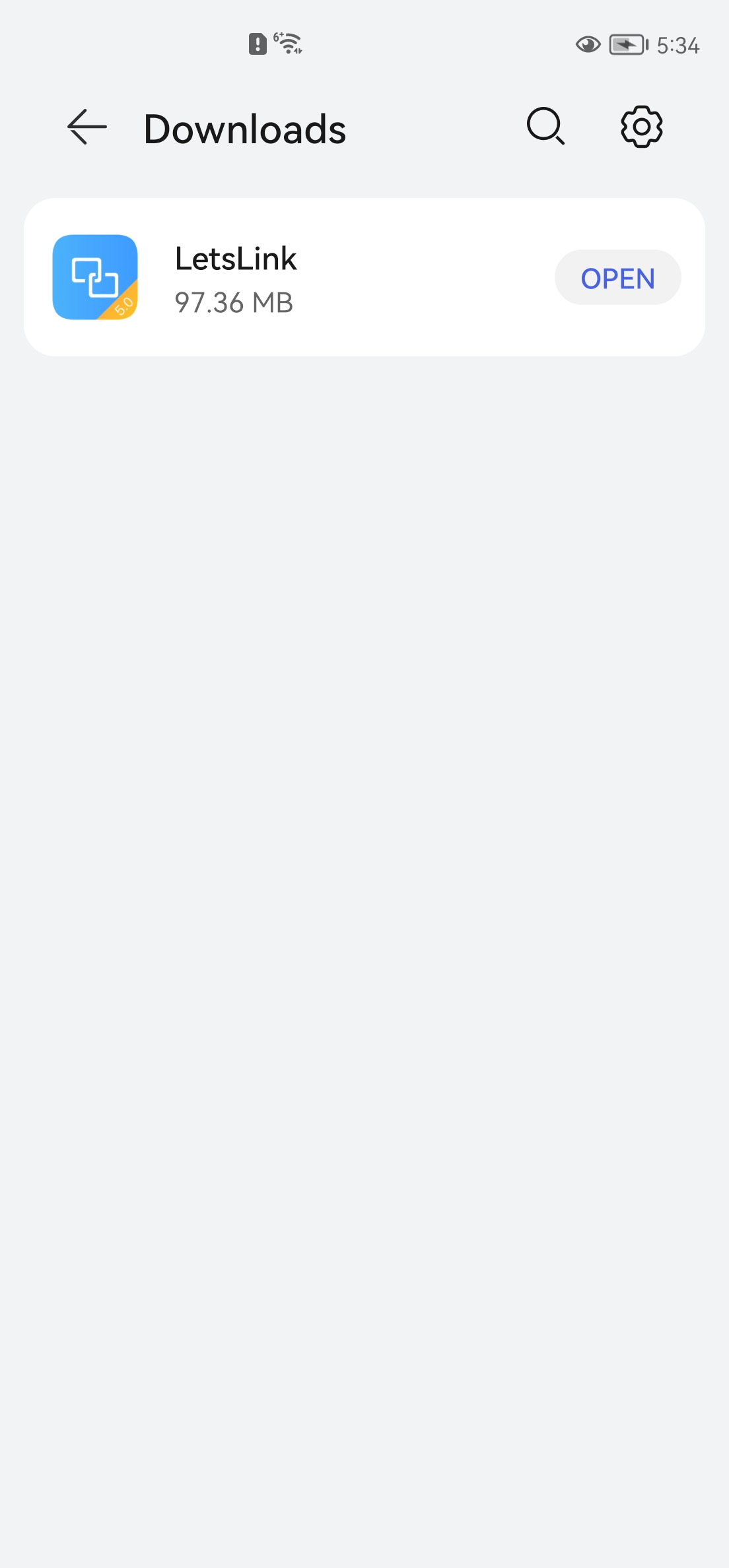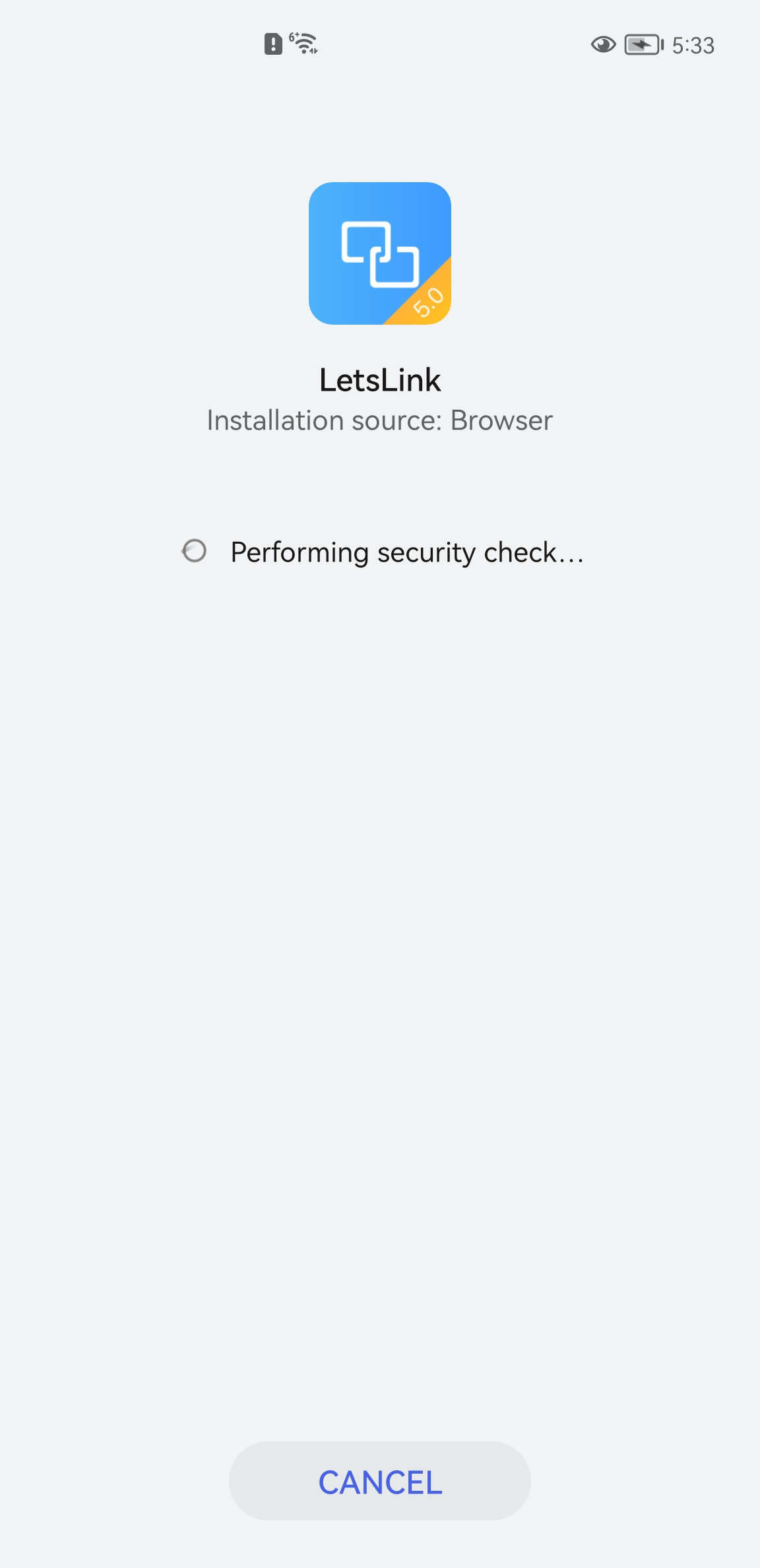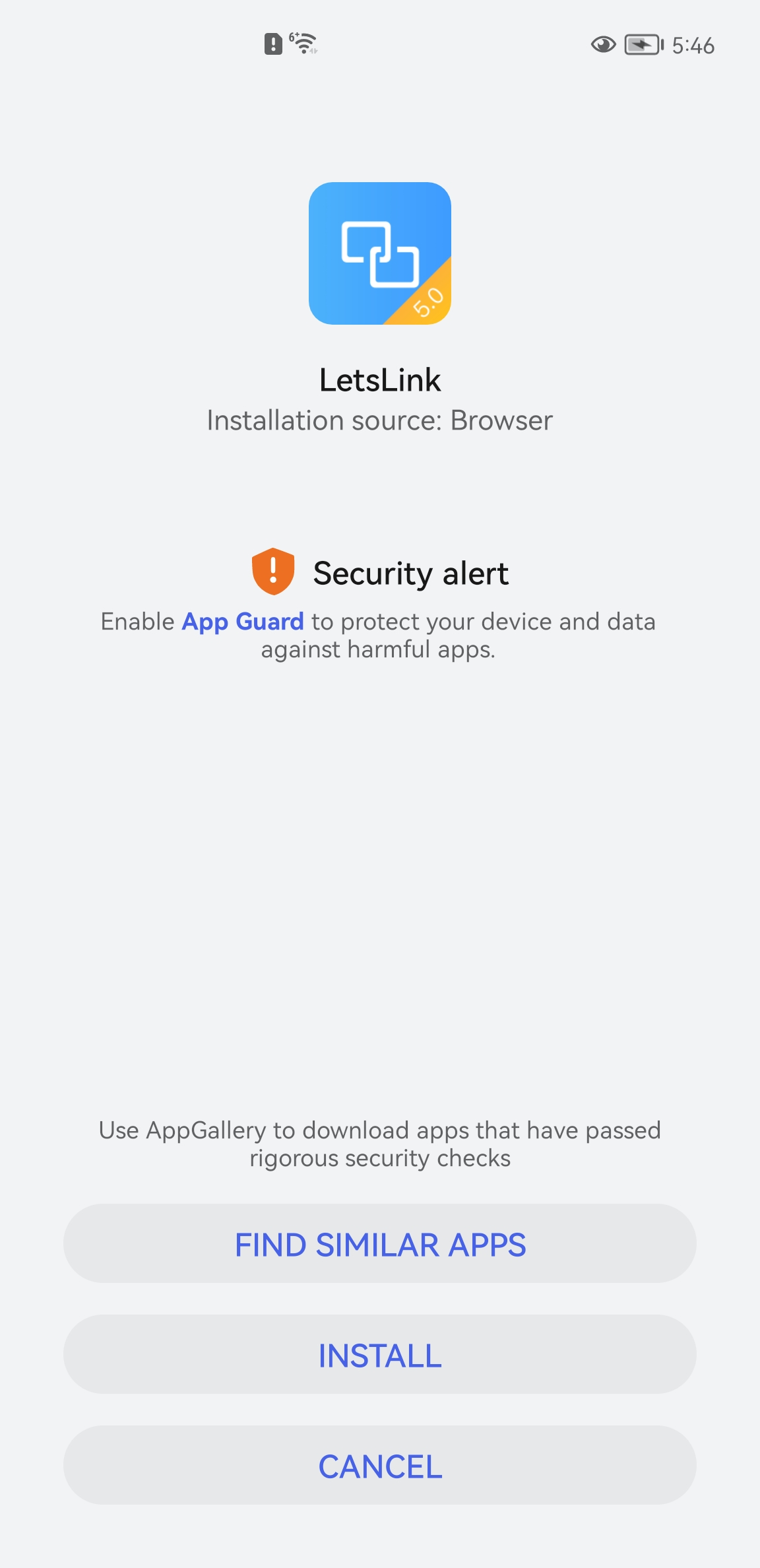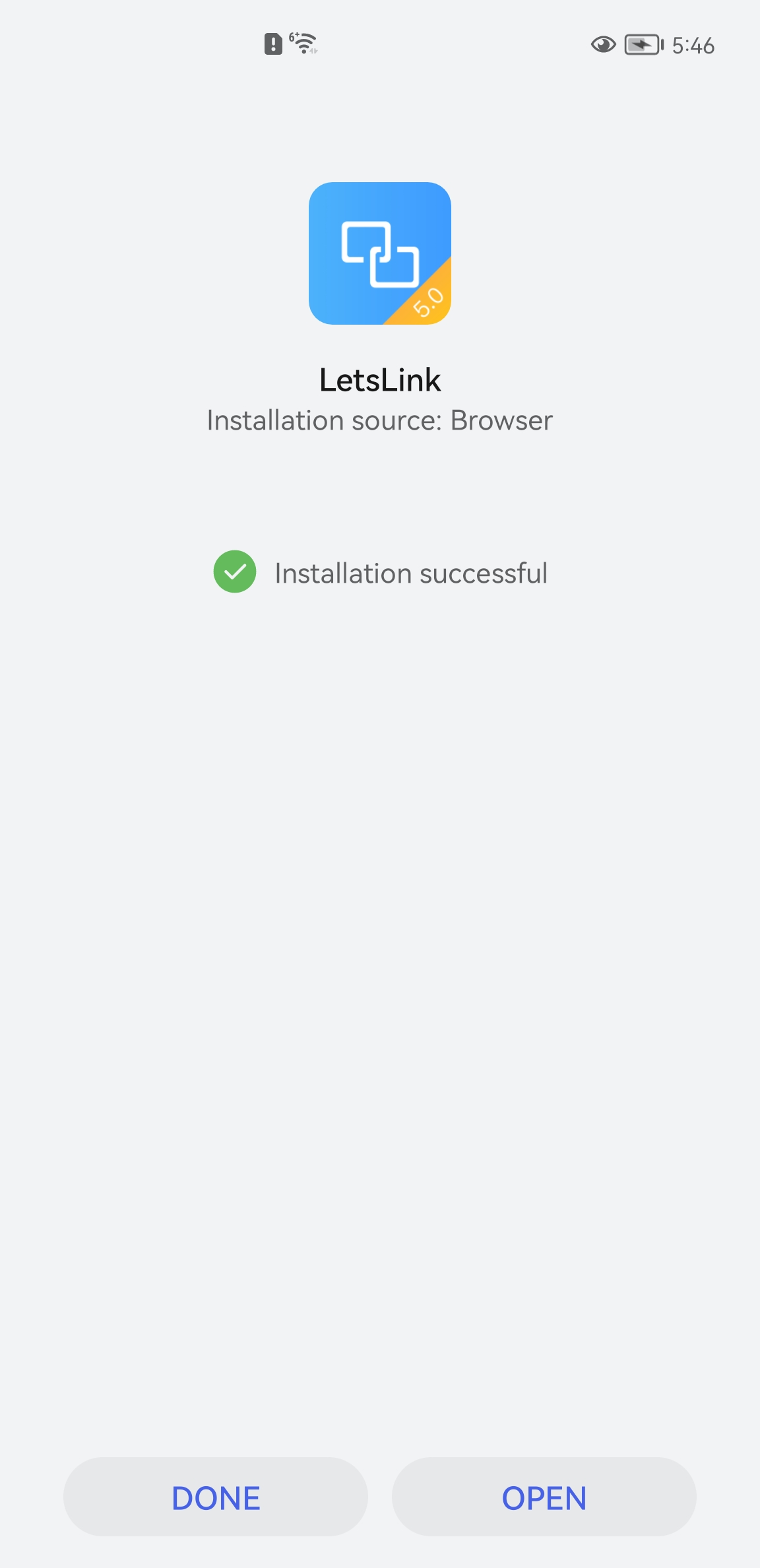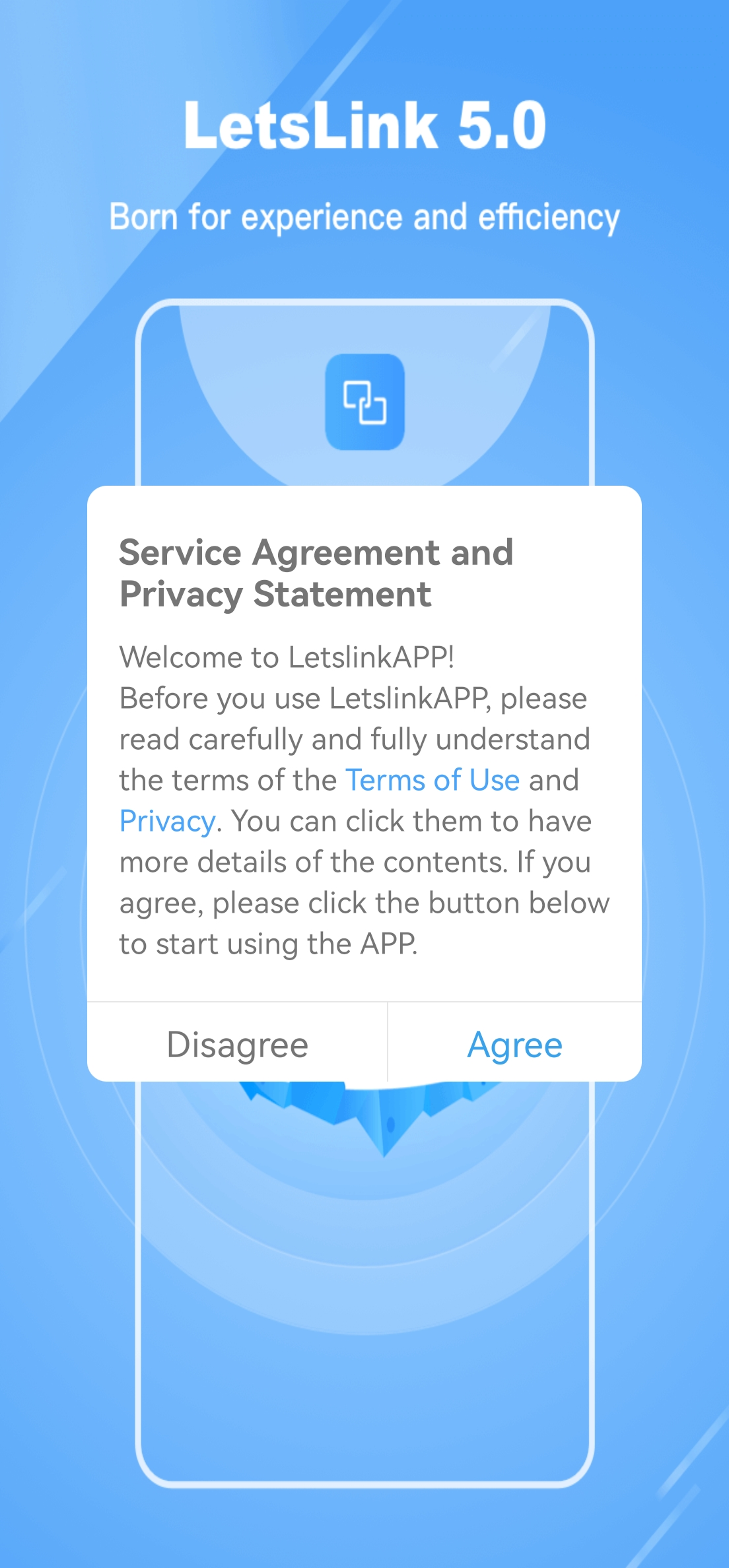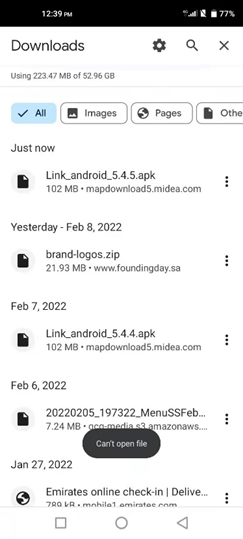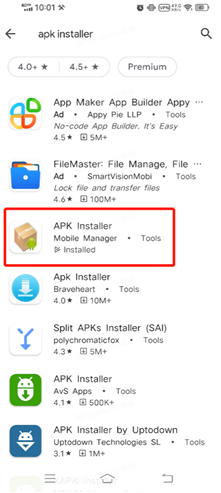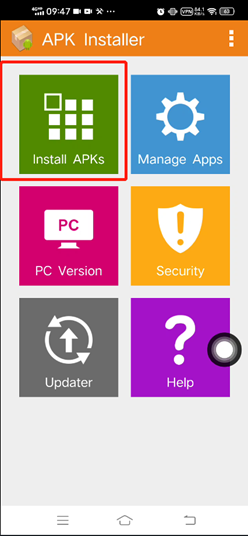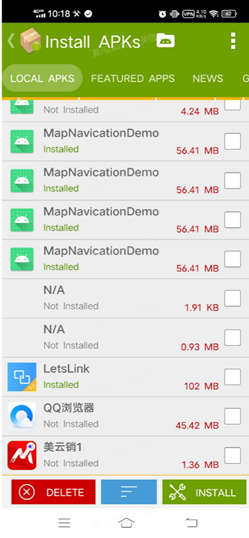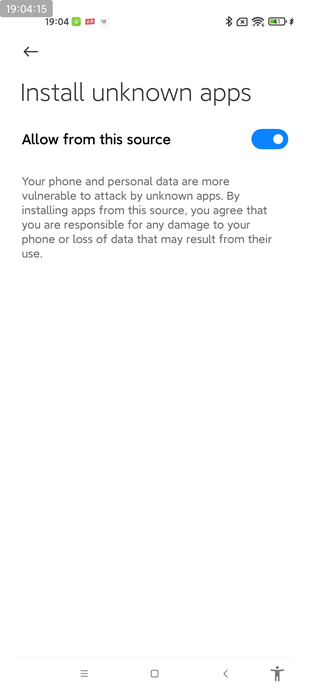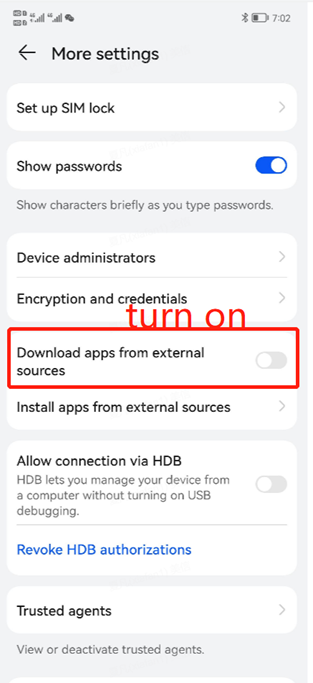Installation guidance of LetsLink(Android version)
1、After you clicked Download via the HomePage, it will remind you to download the apk file. Please click download.
2、 After you click Download,the download task will be started and it will be shown in the list.
3、 When the download completed, please click to open LetsLink-package to install.
4、Please click Install and to complete the installation.
When you complete the installation, you can start to use LetsLink
FAQ
1、When you download LetsLink, the device might possibly remind you the risk or warn you it might be harmful, choose download anyway to continue the download (According to the differences of mobile devices, the remind preferences would be different, just click trust to complete the download task. In some cases, the option ‘continue to download’ may be hidden in more options, and click more to choose continue to download)
Note: The warnings come from mobile system, app installation from the sources which untrusted or unknown by the original system will receive the warnings.
And we declare again, Midea do not collect or use User's information without permission for any illegal or commercial purposes. This is the privacy agreement of LetsLink, please check.
2、 If your browser cannot open apk file, you need to install the app via other tools as ‘apk installer’
a) Install ‘apk installer’from google play
Let’s take this ‘apk installer’ as an example. Install it from google play.
b) Open apk installer,and choose Local apks and find LetsLink to install
2、If you cannot install the apps from unknown sources, try to search ‘install ’in settins, and find related switches and turn on the permission.(According to the devices, the settings might be differnt). After you turn on the permission, retry the installation.
Example: