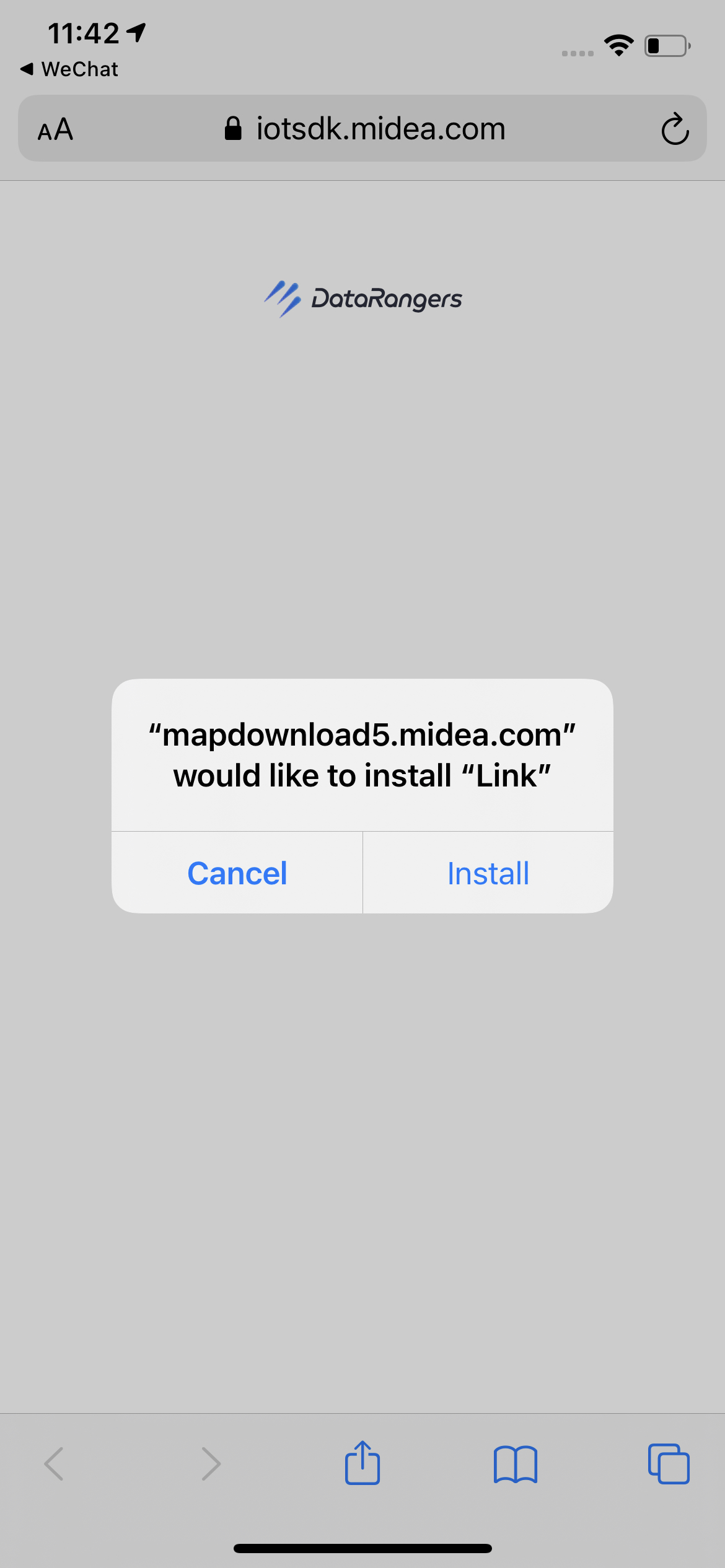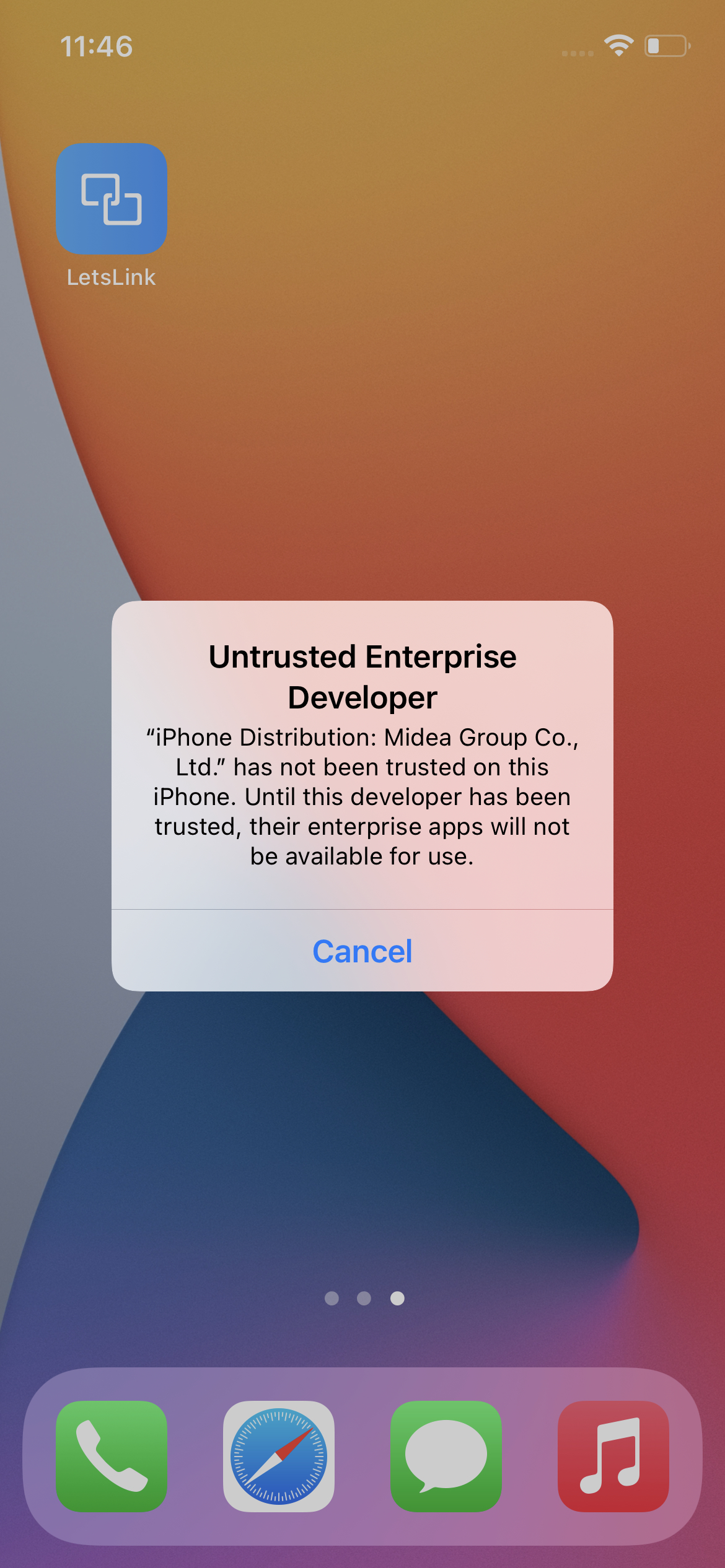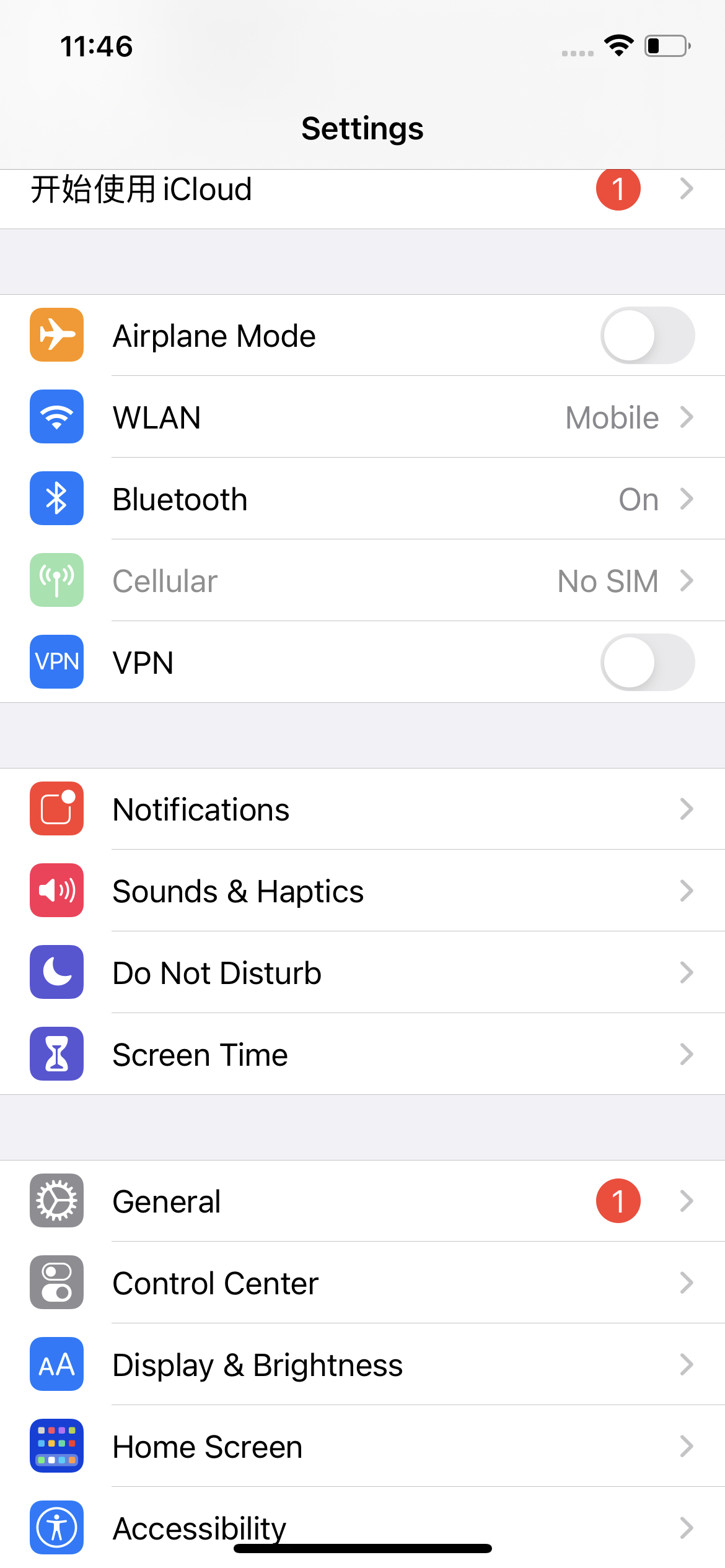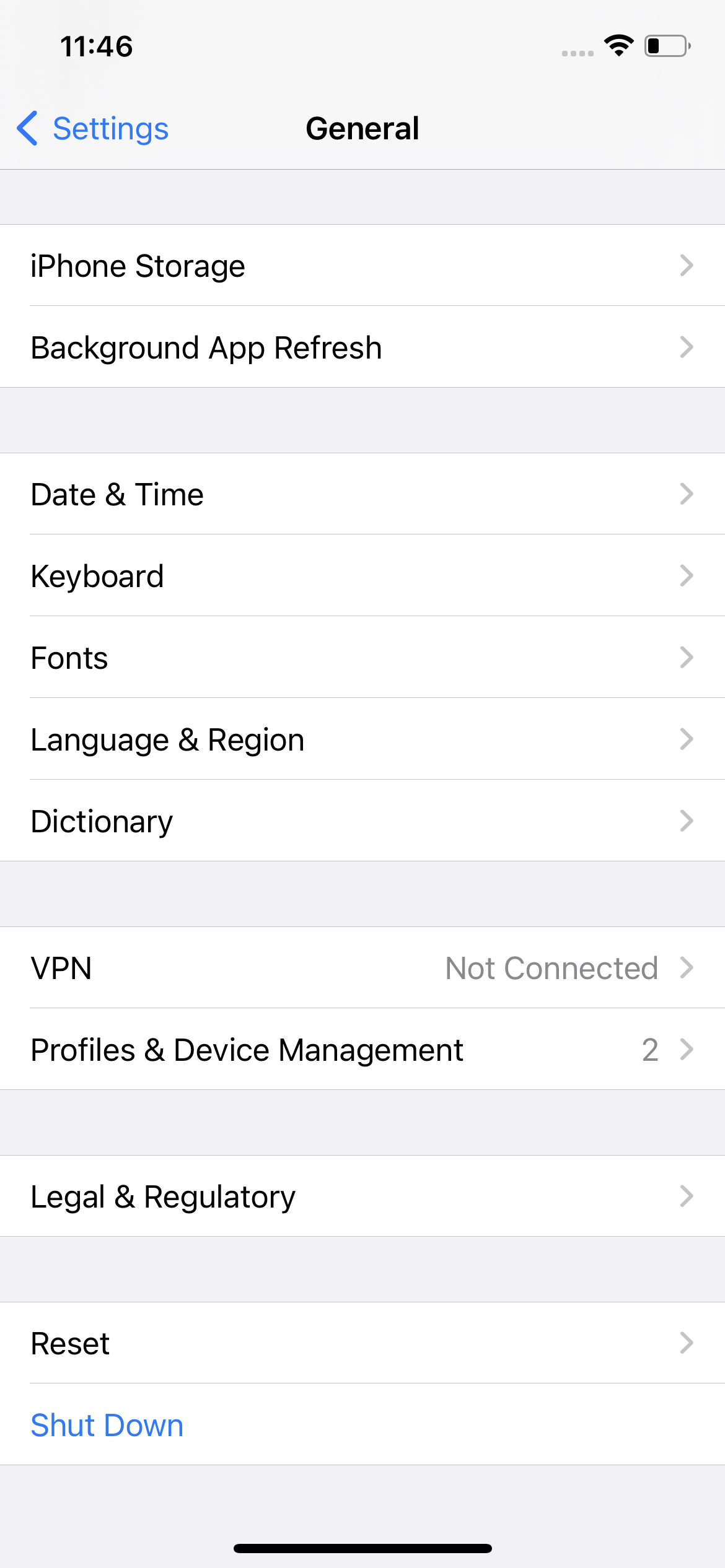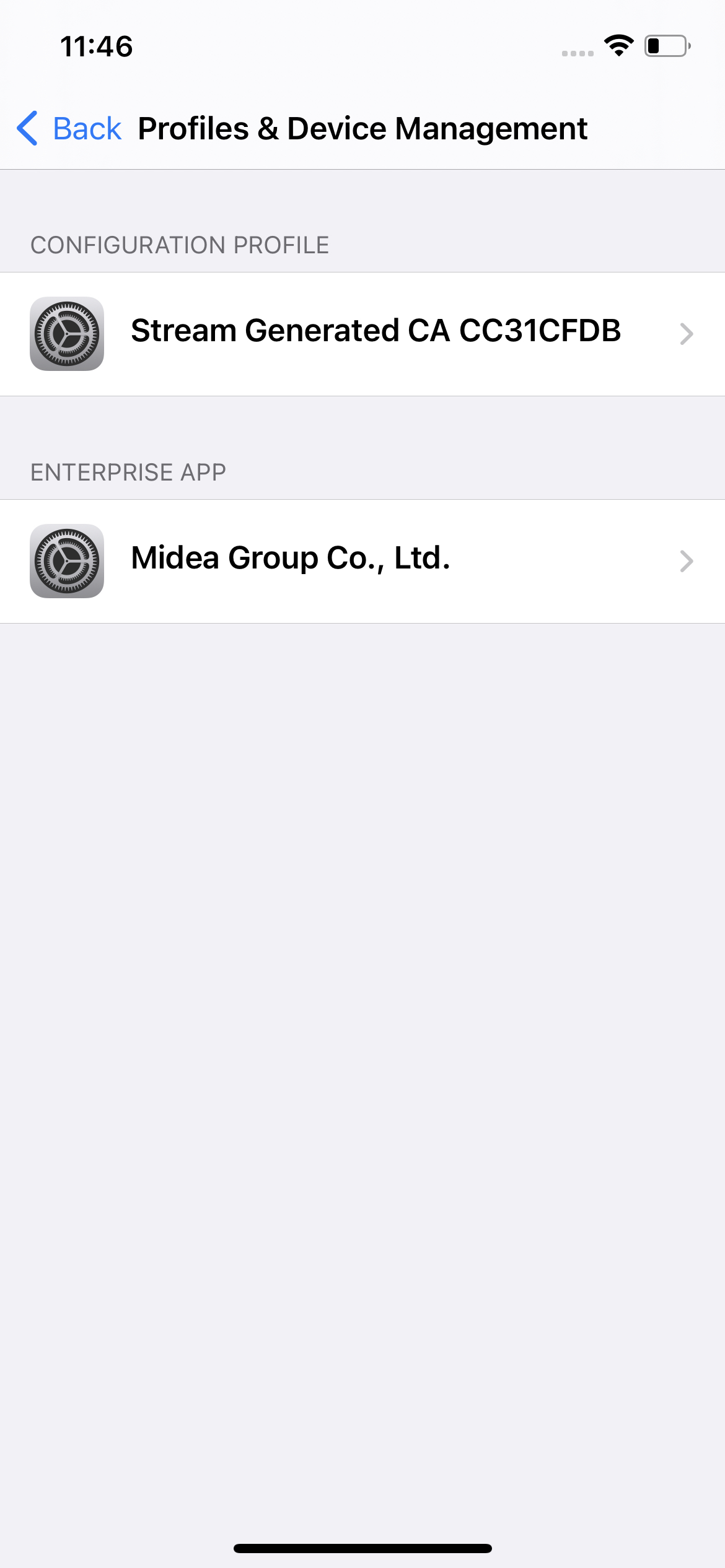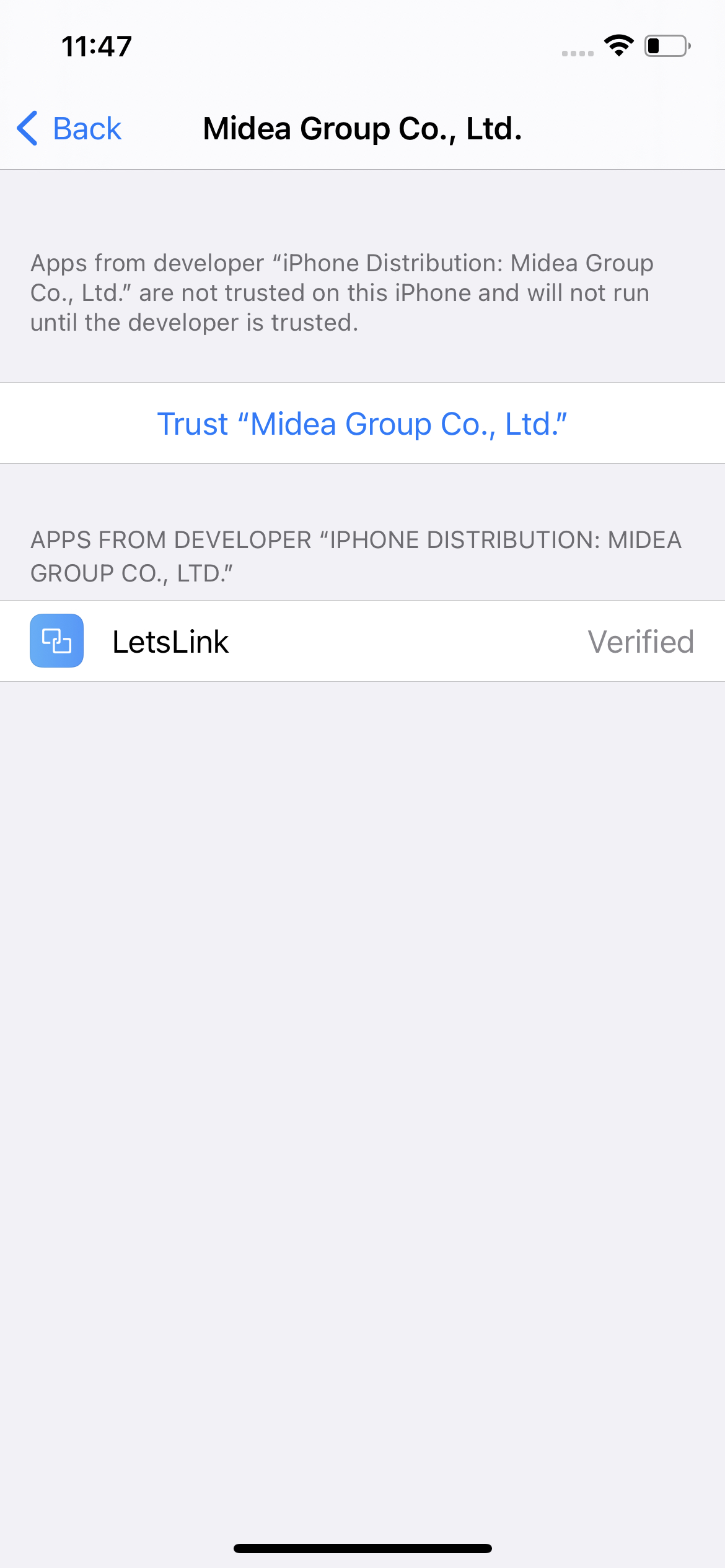Installation guide for iOS(Enterprise Version)
- After tapping download, a pop-up will prompt you, tap Install
- There will be a new app appear on the HomePage and it will start loading. You can come back to Home Page to check the process.
PS:If the progress takes too long time to complete, please try switching the network or restarting the mobile device. After the installation is successful, LetsLink will be displayed on the desktop.
The first time to use LetsLink(Enterprise Edition), it will prompt the untrusted Enterprise Developer message.
PS:Please take the following step to set the untrusted-problem
[Settings]------- [General]------- [VPN and Device Management]------- [Enterprise APP]------- [Midea Group Co. , Ltd】-------【LetsLink】
Click LetsLink, select Trust, and you can use the enterprise Edition of LetsLink when the status changes to Verified
PS:If you still can't trust the verification, try switching networks or restarting the device.